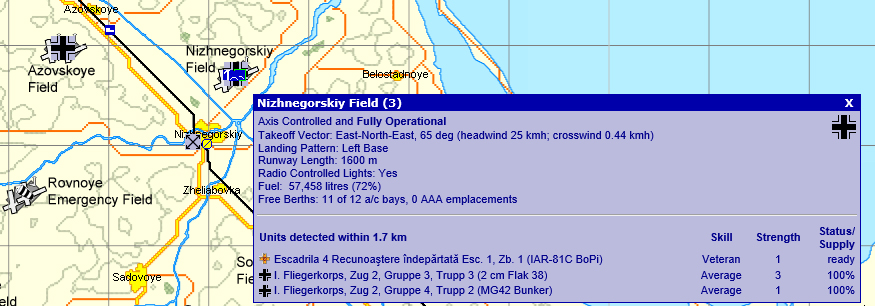Hi Meatloaf, welcome.
Looking at your Tunis map image above, it looks immediately suspicious. I can see the red unit icons (aircraft, tanks, vehicles, flak etc) near Smirat Field, so that looks normal. But there should be a large red square airbase icon over the middle of the runway, and there isn't.
The airbase icon contains a whole range of information about the airbase and nearby units. It is generated automatically by the MP for every airbase on the map, as listed in the Airbases table of the database. There are 9 airbases defined for the Tunis sector map, and your map image shows that Smirat, Annaba and Tunis Seaplane Base airbase icons are missing.
Here is an example of what airbase icons should look like, taken from a current campaign in Crimea, viewed from the Axis (blue) perspective. Three airbases are in view: Azovskoye, Nizhnegorskiy, Rovnoye. Rovnoye is uncontrolled so the airbase icon is a black and white windsock. The other two are Axis controlled so they get a German cross icon. The mouse is hovered over the Nizhnegorskiy icon, which expands into the tooltip shown, displaying a single IAR-81C flight of 1 plane, a 20mm flak unit with 3 guns and a single machine gun bunker at the base.
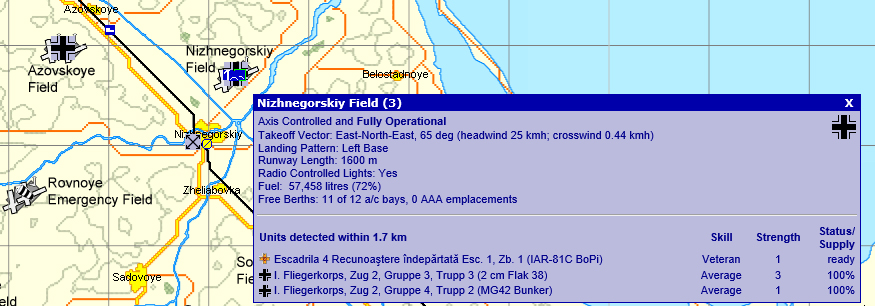
Why aren't your airbases being displayed similarly? I can't be sure but I suspect that you are using the wrong database for your Tunis campaign, or your database has been corrupted somehow. Remember, to run a campaign on the Tunis sector map you need to use either the full Reference database (which contains data for all sector maps) or you need to use the Tunis sector-specific map. To check this, look in the About_Database table under the DB_Type column.
Let us know how you get on.
Cheers,
4S