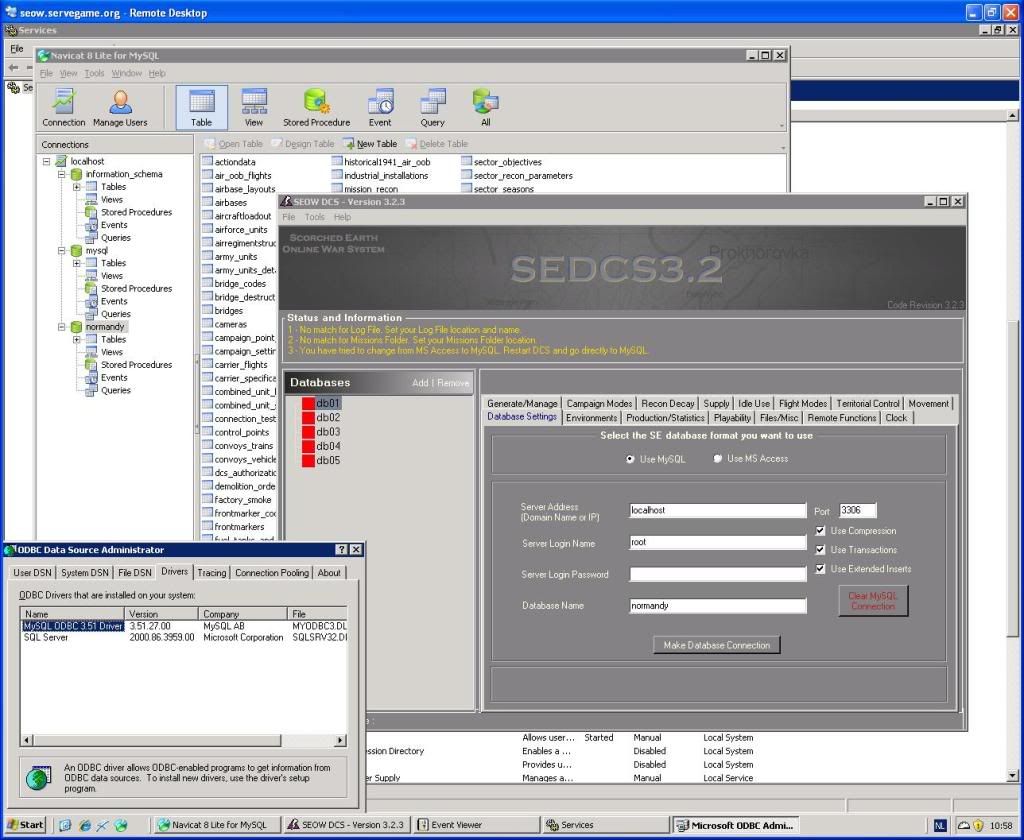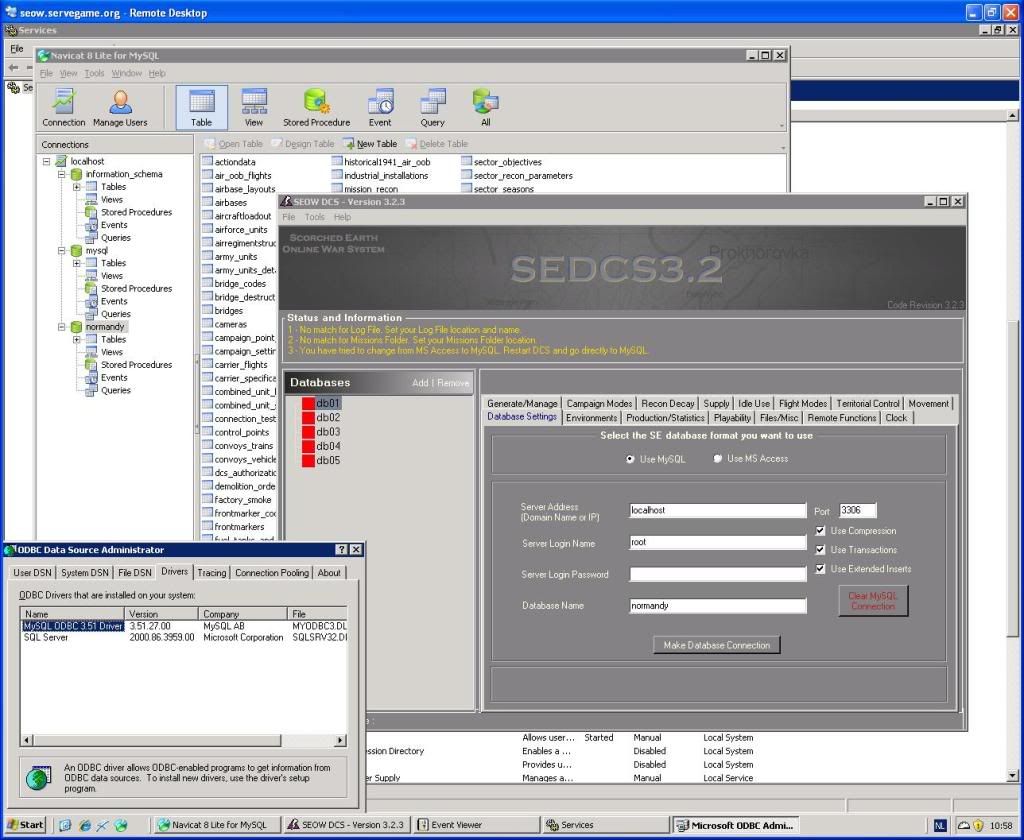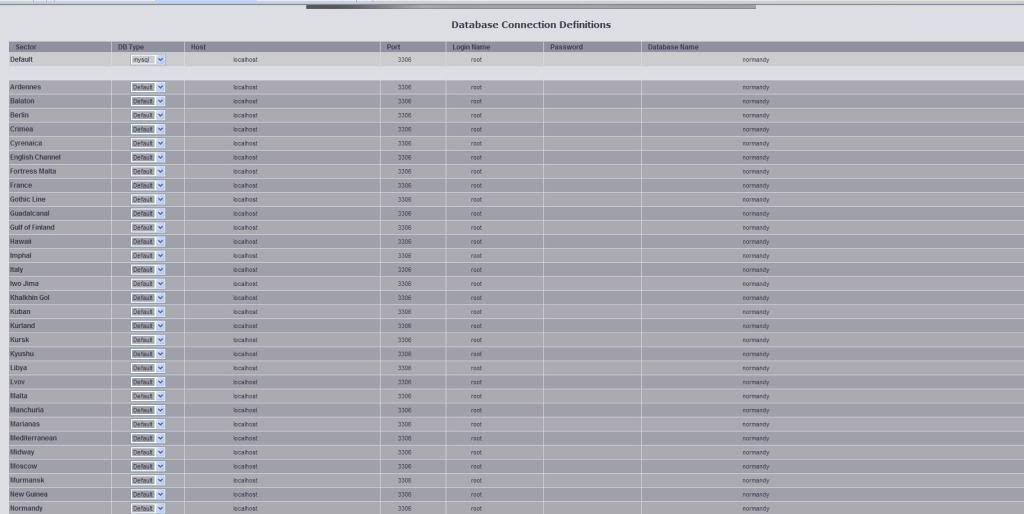Page 1 of 2
DB Connection problem
Posted: Wed 19 Aug 2009 5:01 am
by =gRiJ=Petr
I'm having a problem with connecting to the DB on my new server. The OS is Windows 2003 R2 x64 bit. Folloowing another post I downloaded the x64 bit ODBC driver, copied it to the systems32 directory and ran the install.bat file.
The driver seems to be correctly registered in ODBC but I still get the following error:
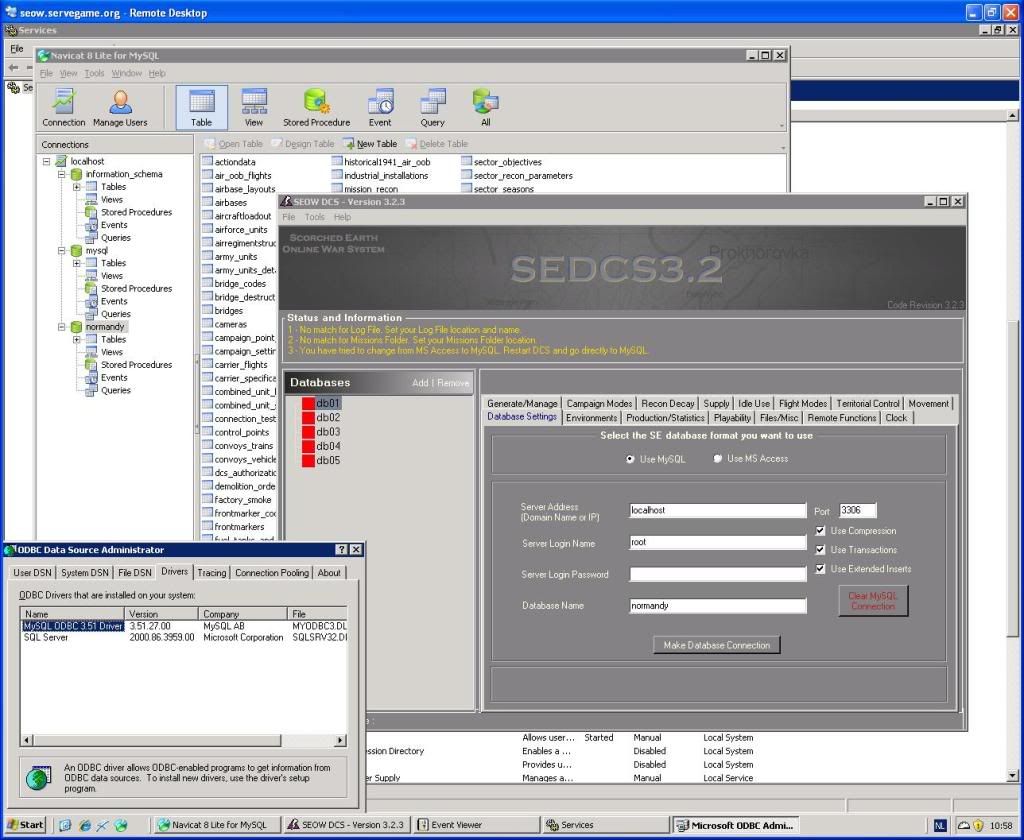
Any idea's? Thanks!!
Cheers,
Petr
Posted: Wed 19 Aug 2009 8:37 am
by IV/JG7_4Shades
Hi Petr,
Some ideas:
1/ SQL Server is not a supported DB product for SEOW. If you still want to go down this route, then you are on your own. However, the following ideas might possibly help...
2/ Check what port your SQL Server is running on. 3306 is the default MySQL port.
3/ You might have more luck specifying a DSN path in the MSAccess connection box.
I notice that you are running Navicat for MySQL. If you aready have a MySQL server running, then you never even need to think about SQL Server or ODBC registrations. Are you confusing MySQL with SQL Server?
Cheers,
4Shades
Posted: Wed 19 Aug 2009 8:55 am
by =gRiJ=Petr
Hi 4Shades,
After you posted that SQL is not tested/supported I decided to go with MySQL since you also gave me a workaround for the slow planning tool loading.
And I also have no real knowledge of DB's or configuring them

So the DB is MySQL.
The port is on 3306, checked. I can connect tot the DB through Navicat with the username and password (no password for the moment actually).
How do I specify a DSN path, is that necessary for MySQL?
Hold on, so I don't need ODBC connections with MySQL

Posted: Wed 19 Aug 2009 9:06 am
by 22GCT_Gross
Check the port set on the MP admin panel (or in MP-connection.php) as the default value is set on 3307
Code: Select all
$DefaultDBCon = array("mysql","localhost","3307","seowlogin","seowpassword","SEDB32C")
Maybe your database is pointing to 3307 port on your settings
e.g.
Code: Select all
$SectorDBCon["Normandy"] = array("mysql","localhost","3307","seowlogin","password","sedb32c_normandy");
will not work if your mysql port is 3306
Code: Select all
$SectorDBCon["Normandy"] = array("mysql","localhost","3306","seowlogin","password","sedb32c_normandy");
will work
Posted: Wed 19 Aug 2009 9:20 am
by =gRiJ=Petr
Hi Gross,
Checked that and I think it should be ok. Here's screenshot:
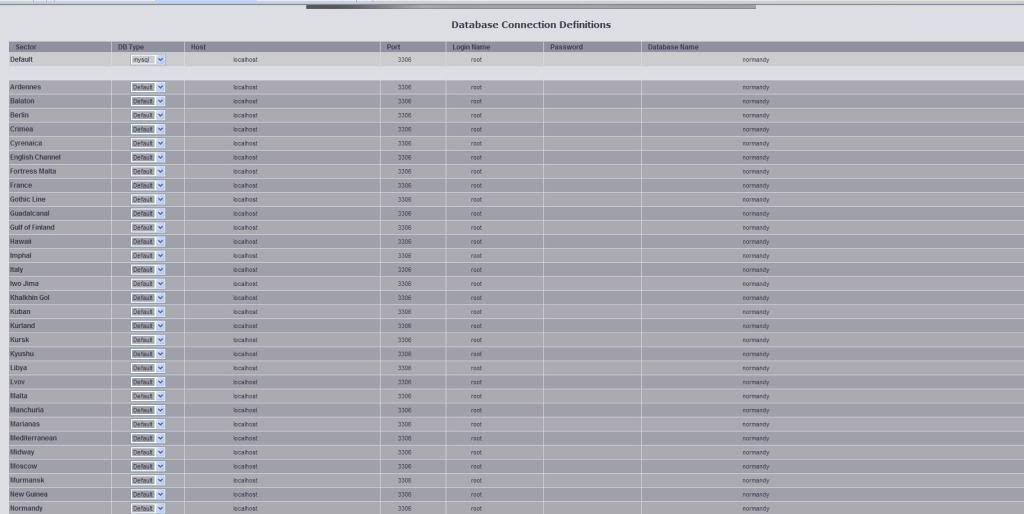
I know I have to chenge it for other maps down the road but I just want it to work for the moment

Posted: Wed 19 Aug 2009 9:47 am
by =gRiJ=Petr
Here's the My.ini in Navicat:
# Example MySQL config file for medium systems.
#
# This is for a system with little memory (32M - 64M) where MySQL plays
# an important part, or systems up to 128M where MySQL is used together with
# other programs (such as a web server)
#
# You can copy this file to
# /etc/my.cnf to set global options,
# mysql-data-dir/my.cnf to set server-specific options (in this
# installation this directory is C:\mysql\data) or
# ~/.my.cnf to set user-specific options.
#
# In this file, you can use all long options that a program supports.
# If you want to know which options a program supports, run the program
# with the "--help" option.
# The following options will be passed to all MySQL clients
[client]
#password = your_password
port = 3306
socket = /tmp/mysql.sock
# Here follows entries for some specific programs
# The MySQL server
[wampmysqld]
port = 3306
socket = /tmp/mysql.sock
skip-locking
key_buffer = 384M
max_allowed_packet = 1M
table_cache = 512
sort_buffer_size = 2M
net_buffer_length = 2M
read_buffer_size = 8M
read_rnd_buffer_size = 8M
myisam_sort_buffer_size = 64M
thread_cache_size = 8
query_cache_size = 128M
# Try number of CPU's*2 for thread_concurrency
thread_concurrency = 8
basedir=c:/wamp/bin/mysql/mysql5.1.33
log-error=c:/wamp/logs/mysql.log
datadir=c:/wamp/bin/mysql/mysql5.1.33/data
# Don't listen on a TCP/IP port at all. This can be a security enhancement,
# if all processes that need to connect to mysqld run on the same host.
# All interaction with mysqld must be made via Unix sockets or named pipes.
# Note that using this option without enabling named pipes on Windows
# (via the "enable-named-pipe" option) will render mysqld useless!
#
#skip-networking
# Disable Federated by default
skip-federated
# Local extensions for SEOW
lower_case_table_names=2
#Use old password encryption method (needed for 4.0 and older clients).
old-passwords
# Replication Master Server (default)
# binary logging is required for replication
log-bin=mysql-bin
# binary logging format - mixed recommended
binlog_format=mixed
# required unique id between 1 and 2^32 - 1
# defaults to 1 if master-host is not set
# but will not function as a master if omitted
server-id = 1
# Replication Slave (comment out master section to use this)
#
# To configure this host as a replication slave, you can choose between
# two methods :
#
# 1) Use the CHANGE MASTER TO command (fully described in our manual) -
# the syntax is:
#
# CHANGE MASTER TO MASTER_HOST=<host>, MASTER_PORT=<port>,
# MASTER_USER=<user>, MASTER_PASSWORD=<password> ;
#
# where you replace <host>, <user>, <password> by quoted strings and
# <port> by the master's port number (3306 by default).
#
# Example:
#
# CHANGE MASTER TO MASTER_HOST='125.564.12.1', MASTER_PORT=3306,
# MASTER_USER='joe', MASTER_PASSWORD='secret';
#
# OR
#
# 2) Set the variables below. However, in case you choose this method, then
# start replication for the first time (even unsuccessfully, for example
# if you mistyped the password in master-password and the slave fails to
# connect), the slave will create a master.info file, and any later
# change in this file to the variables' values below will be ignored and
# overridden by the content of the master.info file, unless you shutdown
# the slave server, delete master.info and restart the slaver server.
# For that reason, you may want to leave the lines below untouched
# (commented) and instead use CHANGE MASTER TO (see above)
#
# required unique id between 2 and 2^32 - 1
# (and different from the master)
# defaults to 2 if master-host is set
# but will not function as a slave if omitted
#server-id = 2
#
# The replication master for this slave - required
#master-host = <hostname>
#
# The username the slave will use for authentication when connecting
# to the master - required
#master-user = <username>
#
# The password the slave will authenticate with when connecting to
# the master - required
#master-password = <password>
#
# The port the master is listening on.
# optional - defaults to 3306
#master-port = <port>
#
# binary logging - not required for slaves, but recommended
#log-bin=mysql-bin
# Point the following paths to different dedicated disks
#tmpdir = /tmp/
#log-update = /path-to-dedicated-directory/hostname
# Uncomment the following if you are using InnoDB tables
#innodb_data_home_dir = C:\mysql\data/
#innodb_data_file_path = ibdata1:10M:autoextend
#innodb_log_group_home_dir = C:\mysql\data/
#innodb_log_arch_dir = C:\mysql\data/
# You can set .._buffer_pool_size up to 50 - 80 %
# of RAM but beware of setting memory usage too high
#innodb_buffer_pool_size = 16M
#innodb_additional_mem_pool_size = 2M
# Set .._log_file_size to 25 % of buffer pool size
#innodb_log_file_size = 5M
#innodb_log_buffer_size = 8M
#innodb_flush_log_at_trx_commit = 1
#innodb_lock_wait_timeout = 50
[mysqldump]
quick
max_allowed_packet = 16M
[mysql]
no-auto-rehash
# Remove the next comment character if you are not familiar with SQL
#safe-updates
[isamchk]
key_buffer = 20M
sort_buffer_size = 20M
read_buffer = 2M
write_buffer = 2M
[myisamchk]
key_buffer = 20M
sort_buffer_size = 20M
read_buffer = 2M
write_buffer = 2M
[mysqlhotcopy]
interactive-timeout
[mysqld]
port=3306
Posted: Wed 19 Aug 2009 9:54 am
by 22GCT_Gross
You need to choose "mysql" in the first column of the normandy row!
Click on combobox, type "m" and type the tab key to confirm each field of the row. Then save. It should work.
I'll send you the my.ini of mine, I tested it for a good performances on queries
Posted: Wed 19 Aug 2009 10:02 am
by =gRiJ=Petr
I'm not sure that it's that, it says default which is pointing to mysql. I can't change it either, it is greyed out.
Just to be safe, I've changed the Normandy to the default one. Maybe it'll help. Rebooting now.
Thanks!
Posted: Wed 19 Aug 2009 10:07 am
by 22GCT_Gross
You should send me the link and the password to access the admin panel.
It seems a very stupid problem, not a important issue. Let me check.
Posted: Wed 19 Aug 2009 10:13 am
by =gRiJ=Petr
Just PM'ed the details!
Cheers,
Petr
Posted: Wed 19 Aug 2009 10:28 am
by 22GCT_Gross
I set "mysql" on normandy row easily
Now let's check the SEDCS connection, it should run now
Posted: Wed 19 Aug 2009 10:31 am
by =gRiJ=Petr
You did?

It still shows it as default on my iexplorer!
Just tried SEDCS, same problem...
Posted: Wed 19 Aug 2009 12:29 pm
by 22GCT_Gross
everything works (also with my my.ini), but the connection between SEDCS window application and MySql.
Posted: Wed 19 Aug 2009 12:34 pm
by =gRiJ=Petr
hmm, when I check your ini, it has completely different working and install dir defined then what I have.
The install dir is C:\wamp\bin\mysql\mysql5.1.33
These are defined in my ini
yours in c:\program files\etc...
When I change these in your ini it doesn't work anymore. The service won't start.
But if you leave it, it works?

Also, you have a different version of Mysql than I have, could this be the problem? anyone try mysql5.1.33?
I also have a Windows 2003 server X64, could this give ODBC problems? I've created a userDSN and can connect fine. With the mysql driver I installed...
Posted: Wed 19 Aug 2009 12:43 pm
by 22GCT_Gross
yes it works, but the path uses / not \ : basedir="C:/wamp/bin/mysql/mysql5.1.33/"
problem stay on odbc driver, I think.