SEOW Operation between Home and Remote DB/MP
Posted: Sun 13 Mar 2011 8:49 am
To seasoned veterans this is old news but there are newcomers to SEOW, MySQL, DCS, hosting, analyzing etc.. where some points of operation that may be a little unclear. I hope this helps someone.
In response to whwolfhnd's request on detail on transfering databases between home and a remote system I'll outline how I have been doing this.
Each SEOW install can be slightly different and people can run this a number of different ways but this is the method I use and is the probably quickest and safest way to handle the campaign database from different systems for planning and hosting/analyzing.
I run MySQL on a home server and fly from my personal "game" machine and now have even added a third machine to the home network purely for mission hosting purposes.
The campaigns I am most involved in are with SEOW HQ and as such I regularly transfer MySQL databases from SEOW HQ to my home server and back again.
To start, people complete mission plans at SEOW HQ (remote MP) and when we are ready to fly the mission it needs to be built. The fastest way to do this is having the campaign database and DCS application on the same PC system. The next best thing is to have them both on the same network which is how I have it setup.
In point form the ideal process in this kind of setup is as follows:
* All mission planning is completed at SEOW HQ (remote DB and MP)
* Campaign database is then transfered to my own MySQL server
* A prebuild backup is made
* DCS application is used to build mission directly into the IL2 mission directory
* A post build backup is made
* Mission is hosted
* The mission is then analyzed by DCS reading the mission host Eventlog.lst file
* Stats updated and checked on my own SEOW system to ensure all is ok after the analysis was completed
* Updated database on my system is then transfered back to SEOW HQ
The software I use to handle all the MySQL transfers is Navicat which is the basis of this example but MySQLYog is a freeware application which can also be used.
With mission planning complete I use Navicat to remote connect to the SEOW HQ database.
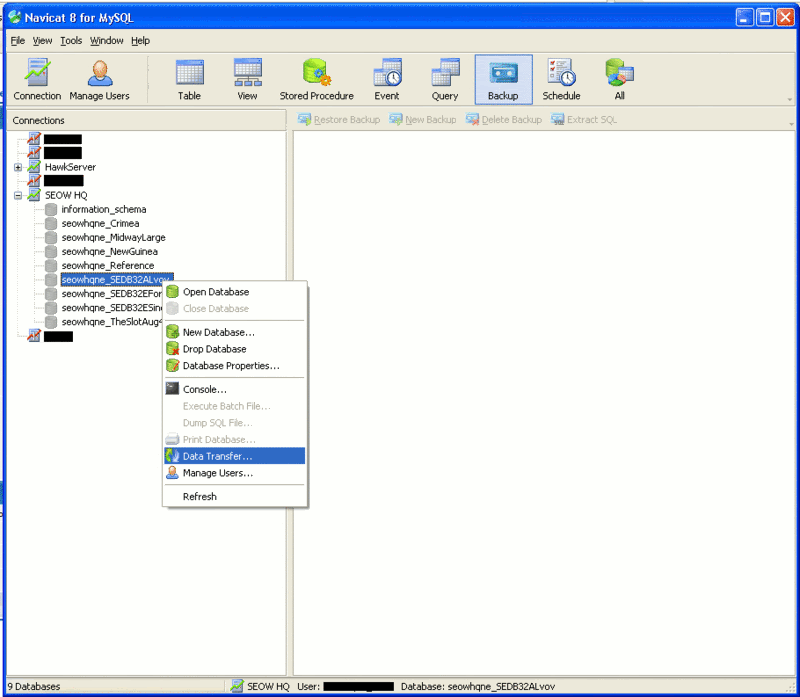
Once connected ok I select the database to I wish to transfer to my system and right click to bring up the Menu as shown above. This will bring up the Data Transfer window. In the example below I have already selected HawkServer (my system) as the Target database to transfer to and selected the database I am transfering it to. In this case I am overwriting the current database on my system which is named the same but you could name the database as you like, if for example, you wanted a seperate copy.
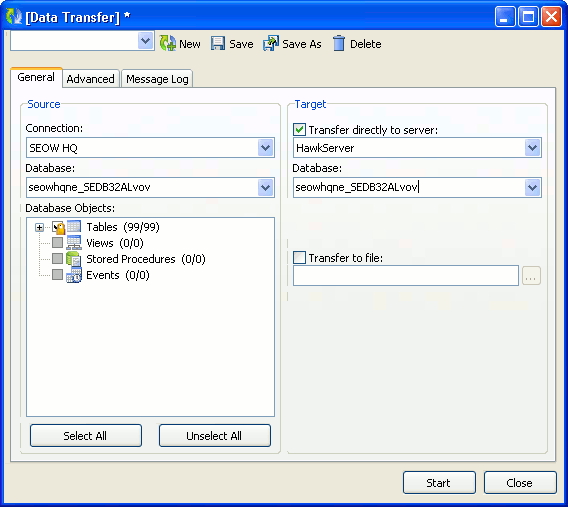
Click on Start which then asks if your sure you know what your doing.
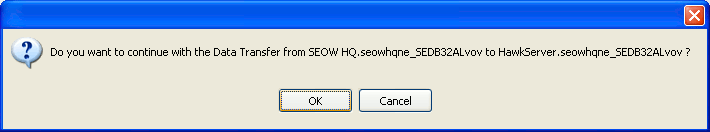
All going well the transfer will start (as shown below) and you've really done it now. The database on your system is now being replaced (if using the same name) with the latest database from the remote system.
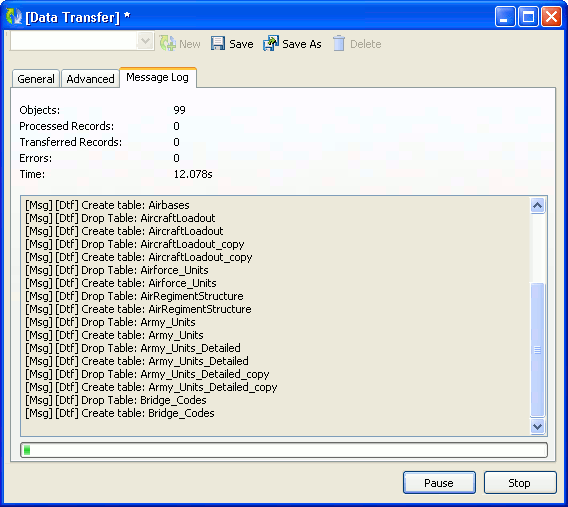
Once completed a message will show it completed successfully.
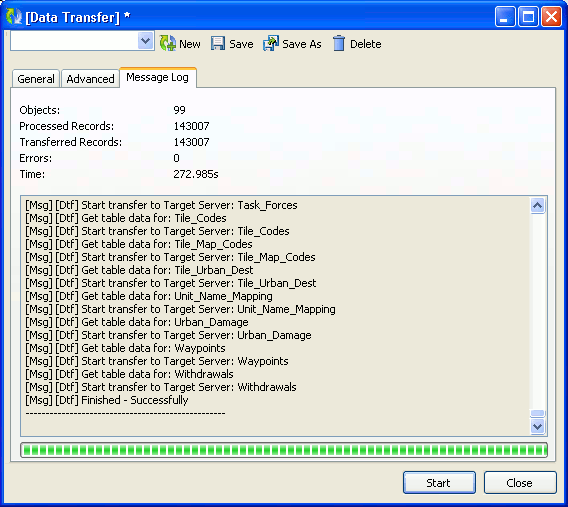
Just close the window and your database is now a direct copy of the remote system.
As with the steps stated above, once mission has been built, hosted and analyzed at your end all that is left is to do is send the database back using exactly the same steps as shown except just going the opposite way.
Oh and once that is done don't forget to go to the stats page and under the campaign heading there is the cache management links. Select "update" to refresh the cache on the remote system and then check out the stats to make sure all is well.
Cheers,
Hawk_5
In response to whwolfhnd's request on detail on transfering databases between home and a remote system I'll outline how I have been doing this.
Each SEOW install can be slightly different and people can run this a number of different ways but this is the method I use and is the probably quickest and safest way to handle the campaign database from different systems for planning and hosting/analyzing.
I run MySQL on a home server and fly from my personal "game" machine and now have even added a third machine to the home network purely for mission hosting purposes.
The campaigns I am most involved in are with SEOW HQ and as such I regularly transfer MySQL databases from SEOW HQ to my home server and back again.
To start, people complete mission plans at SEOW HQ (remote MP) and when we are ready to fly the mission it needs to be built. The fastest way to do this is having the campaign database and DCS application on the same PC system. The next best thing is to have them both on the same network which is how I have it setup.
In point form the ideal process in this kind of setup is as follows:
* All mission planning is completed at SEOW HQ (remote DB and MP)
* Campaign database is then transfered to my own MySQL server
* A prebuild backup is made
* DCS application is used to build mission directly into the IL2 mission directory
* A post build backup is made
* Mission is hosted
* The mission is then analyzed by DCS reading the mission host Eventlog.lst file
* Stats updated and checked on my own SEOW system to ensure all is ok after the analysis was completed
* Updated database on my system is then transfered back to SEOW HQ
The software I use to handle all the MySQL transfers is Navicat which is the basis of this example but MySQLYog is a freeware application which can also be used.
With mission planning complete I use Navicat to remote connect to the SEOW HQ database.
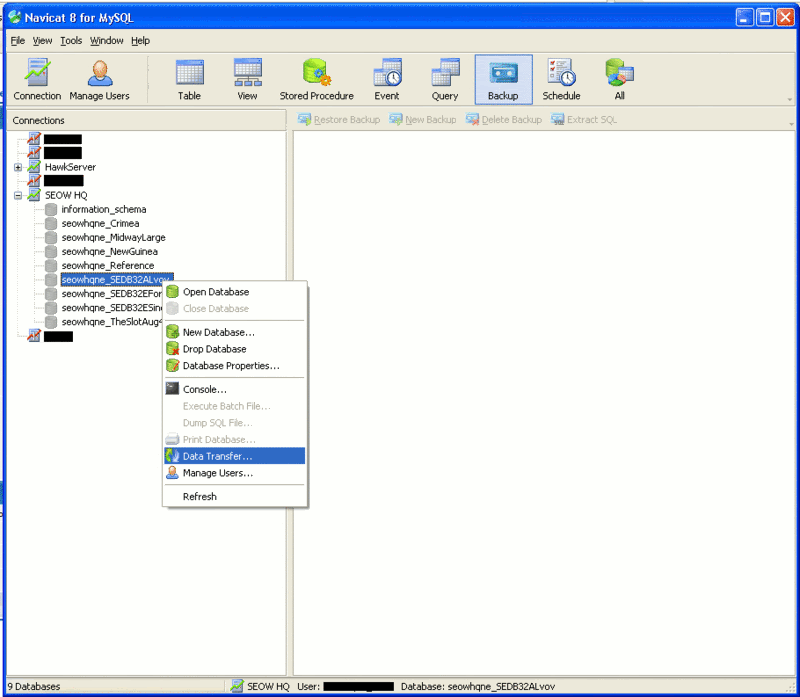
Once connected ok I select the database to I wish to transfer to my system and right click to bring up the Menu as shown above. This will bring up the Data Transfer window. In the example below I have already selected HawkServer (my system) as the Target database to transfer to and selected the database I am transfering it to. In this case I am overwriting the current database on my system which is named the same but you could name the database as you like, if for example, you wanted a seperate copy.
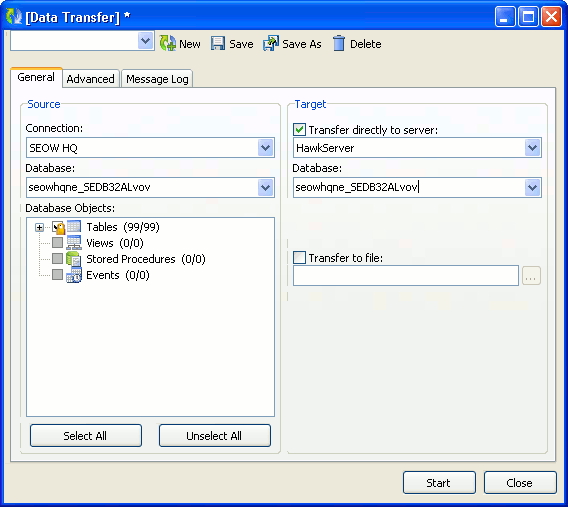
Click on Start which then asks if your sure you know what your doing.
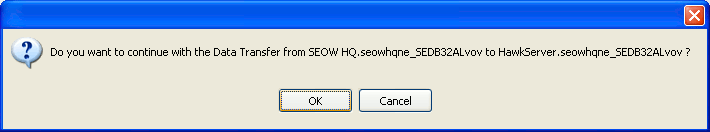
All going well the transfer will start (as shown below) and you've really done it now. The database on your system is now being replaced (if using the same name) with the latest database from the remote system.
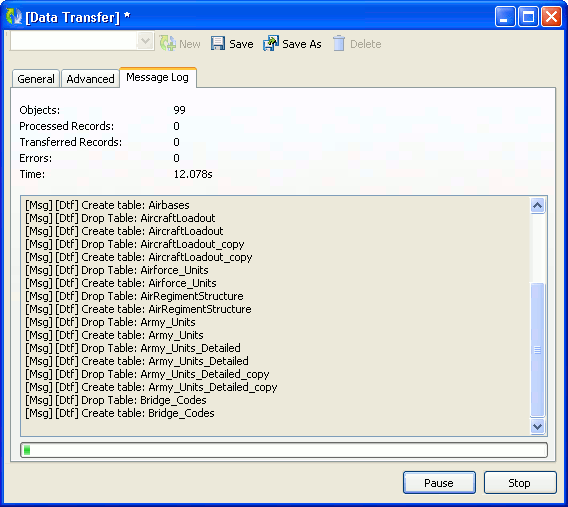
Once completed a message will show it completed successfully.
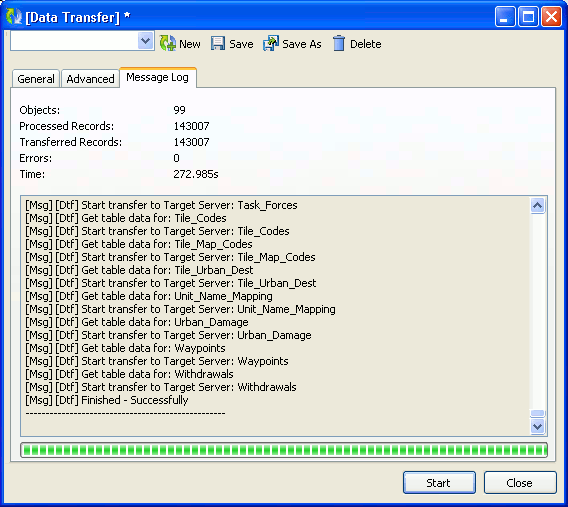
Just close the window and your database is now a direct copy of the remote system.
As with the steps stated above, once mission has been built, hosted and analyzed at your end all that is left is to do is send the database back using exactly the same steps as shown except just going the opposite way.
Oh and once that is done don't forget to go to the stats page and under the campaign heading there is the cache management links. Select "update" to refresh the cache on the remote system and then check out the stats to make sure all is well.
Cheers,
Hawk_5