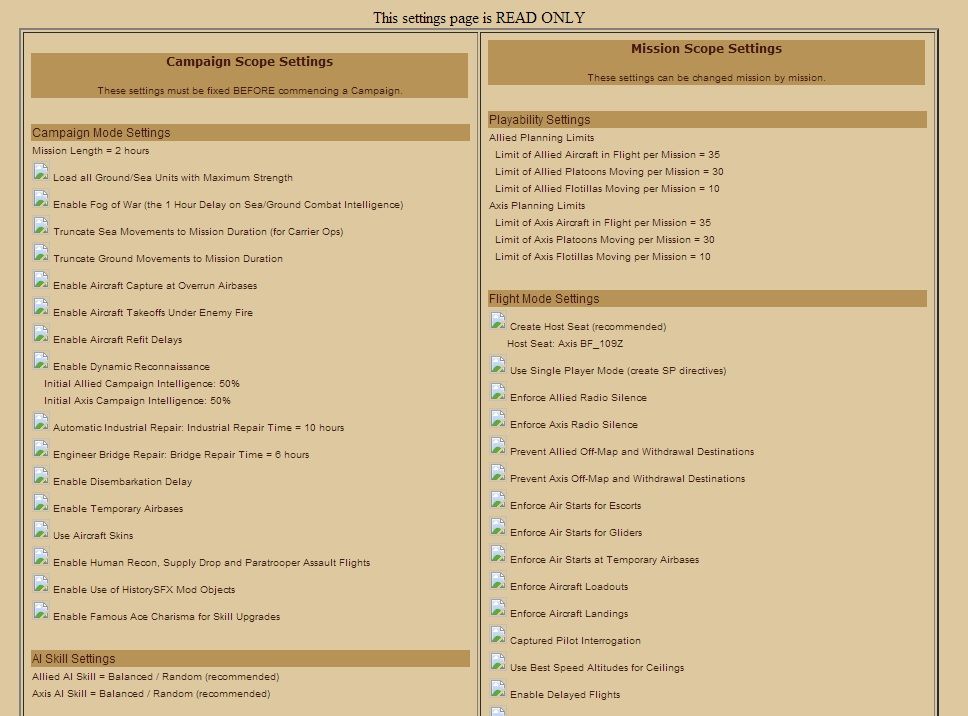Page 1 of 3
Please someone help me install this!
Posted: Thu 17 Jan 2013 11:32 am
by Riksen
Hi everyone... Im kinda new to the SEOW system and I have been trying to install the utility using WAMP server tool and following the SEOW wiki step by step guide. Im using a windows 7 64 bit version and i have successfully ccreated all the database for each one of the maps in MySQL using phpMyadmin but when i try to load the database in the SEOW DCS using my info (localhost, password, etc...) it says no database connection. I've even tryed using the MS Access connection but it does the same thing. I also get ..... OOOOOOO u guys are not going to believe this.... lol, as i opened the SEOW DCS to check the messages that i was getting it just worked???!!!
AAAAAAAAAAAA thank god.. never mind guys
Posted: Thu 17 Jan 2013 11:43 am
by Riksen
Ok now i do have a problem. I need to know what to put in for the folder location for command line log files system?? Just anyewhere?
Posted: Thu 17 Jan 2013 6:55 pm
by Zoi
I had a lot of problems getting SEOW to work when I first tried it. One thing to keep in mind is that if you move the data base back and forth to a Unix operating system windows is not case sensitive resulting in some issues.
Posted: Thu 17 Jan 2013 7:08 pm
by IV/JG7_4Shades
Hi Riksen,
Welcome aboard. The "command line log files system" feature is not fully implemented so you can leave that blank/undefined.
Sounds like you have just about got it all set up. That's a good effort, this is no one-click deal unfortunately. You are welcome to drop by HQ TS for discussions/help if you see us there.
Cheers,
4S
Posted: Fri 18 Jan 2013 12:48 am
by Riksen
Thank u all for the fast responses. This sofware is trully amazing and although i had some hard time figuring somethings out I couldnt been happier about the outcome. Love it .... Awesome job guys seriously
Well I guess I'll get back to u guys if I encounter another bump.
Once again thxs
Radar question
Posted: Fri 18 Jan 2013 1:24 am
by Riksen
Hi friends.... Well I guess it didnt last long huh lol.
I have a question.... I've set up the campaign using the SEOW DCS and successfully connected the php for the MP. I can login as administrator with full privileges and all that. So i decided to check out the Radar control center to see what it is all about and i got the following message:
unable to locate radar folder defined in Scripts/MP-Configuration.php:
C:/Program Files (x86)/UbisoftHSFX v5.0.1/Radar/RadarLogs/
Im running the il-2 4.11.1m + HSFX 6.01
How do i fix that
Posted: Fri 18 Jan 2013 6:11 am
by IV/JG7_4Shades
Hi Rikson,
You need to create a Radar/RadarLogs folder in your HSFX6 installation (it isn't created by default), and then put the appropriate folder path into the MP-Configuration.php file.
If you run a mission that includes the Radar Control aircraft (pink B-29), HSFX will write radar files to your Radar/RadarLogs folder, and the MP radar tool will use them to run the radar control screen.
Cheers,
4S
Posted: Fri 18 Jan 2013 10:34 am
by Riksen
Oh ok, I'll try that as soon as i get home today. I have a lot of other questions but i just dont want to keep bugging u about them... Maybe i can contact u personally on TS 3?
Cheers
Riksen
Posted: Fri 18 Jan 2013 11:06 am
by Riksen
U mean place it after I've installed it right. Do i place in the jgsmemods folder ?
Images
Posted: Fri 18 Jan 2013 12:00 pm
by Riksen
I have another issue.... Images in the MP are not showing up at all. I see a icon that brings me to the conclusion that there is suppossed to be an image there but nothing... i click on inspect element to look at the location of the file and get direct to the Uniticon folder in MP, which is there w all of its related images.... do i have to enable something in myphpadmin?
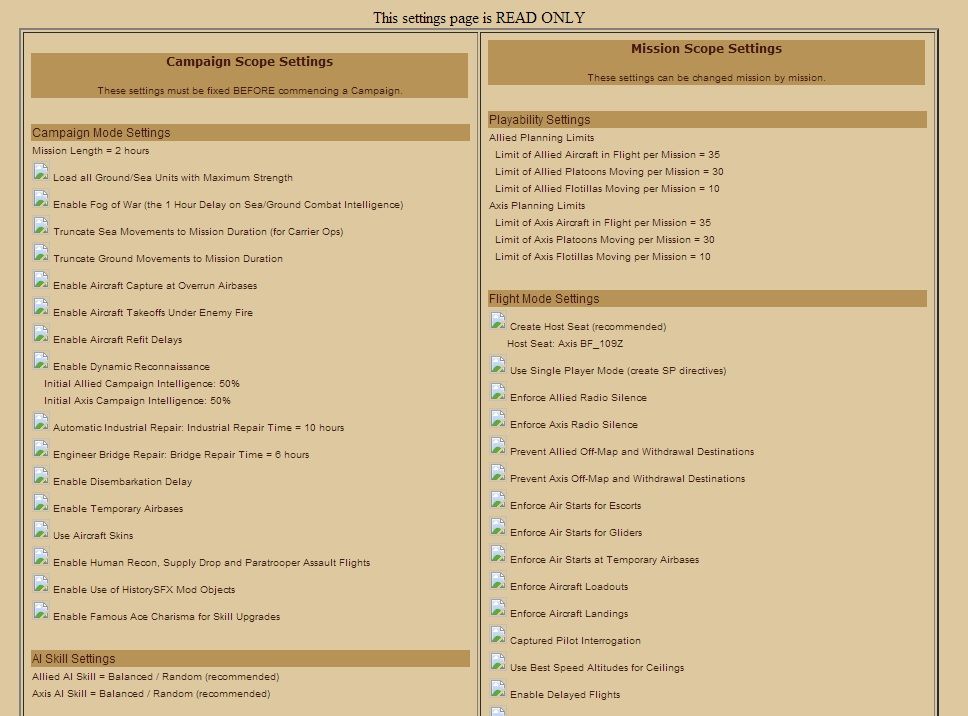
Posted: Fri 18 Jan 2013 12:14 pm
by Riksen
I suspect the problem is in the MP-Connection file.... I havent edited anything in it yet.... Perhaps u could also help me with that?
Posted: Fri 18 Jan 2013 1:52 pm
by 22GCT_Gross
First of all check if you have the following files in the \uniticons dir
A-Check0.gif ->

A-Check1.gif ->

A-Radio0.gif ->

A-Radio1.gif ->

Posted: Fri 18 Jan 2013 1:54 pm
by 22GCT_Gross
Riksen wrote:U mean place it after I've installed it right. Do i place in the jgsmemods folder ?
Place the Radar\RadarLogs Folder in the game root directory
Posted: Fri 18 Jan 2013 2:39 pm
by Riksen
Thxs for the reply friend. I do have those pictures in the directory.... i have no clue why they r not showing up
Posted: Fri 18 Jan 2013 2:43 pm
by Riksen
Maybe I have to activate some php extension?