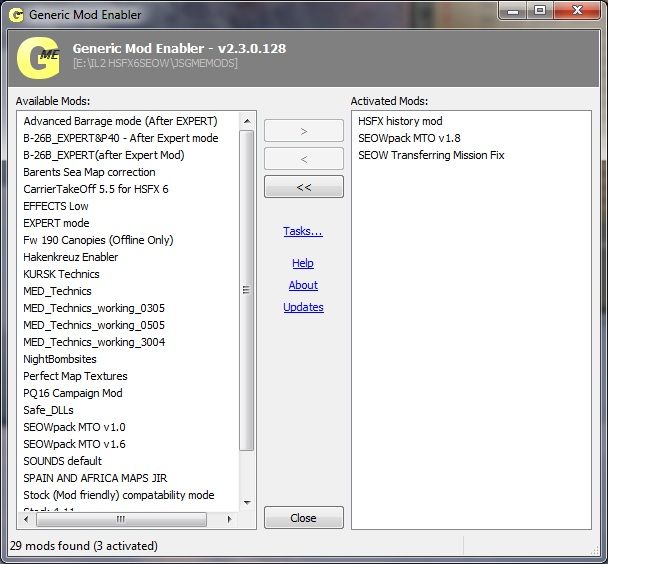Ala13_biker wrote:Hi comrades
Ala13 are working in a SEOWPack Mod "all in one" wich includes:
-The 2 maps JIR with Quickmissions avalaibles
-The EXPERT MOD
-Technics ships "TrampSteamer" by Florete
-Skins default for all the planeset implicated with the SEOW.
This is a unfinished product, ready to be tested.
The following step is input:
-The apropiate technics decided to run the SEOW.
-2 new load screens based on MTO
-New skins.
-----------------------------------------------------------------
The
SEOWpack Team presents the last version (we hope this will be really the latest), SEOWpack MTO v1.8 after we solved and checked some little problems with the technics-ships and other details.
SEOWpack MTO v1.8 includes:
-The Expert Mod
-The 2 maps JIR with Quickmissions avalaibles
-Skins default for the NE map.
-Skins default for the NW map.
-Map temperature changes to low in NE map.
-New seaplanes bases in NW by Jir.
-The apropiate technics of ships, armour and AAA.
-Load screens by Florete.
Installation mode:
1º Run JSGME mods manager of your installation HSFX_6
2º Remove all mods from the list
3º Unzip the contents of the .rar or .zip (MTO SEOWPack v1.

. Once unzipped, you find a folder "MTO SEOWPack v1.8"
4º Copy the folder "MTO SEOWPack v1.8" you unzipped to the folder "jsgmemods" the installation of IL2 HSFX6.
My path is:
C: \ Program Files \ Ubisoft \ IL-2 Sturmovik 1946 HSFX6 \ jsgmemods
5º Run JSGME again the installation of IL2 HSFX6.
6º Put the mods in the following order (IMPORTANT!!):
Activation Order:
Histroy HSFX Mod
MTO SEOWPack v1.8
SEOW Transferring Mission Fix (Optional)
You can download SEOWPack MTO v1.8 there:
SEOWpack MTO v1.8
SEOWpack MTO v1.8
It'll be apreciate feedback with you, about for exemple the skins.
I work hard with it, searching apropiate schemes online and collecting the best skins, but however some of it are really with strange colors and are included 'cause I didn't find anymore. An exemple of it was the FW 200.
Toffolo tried to help me with great information.
Ok........., waiting for your feedback.
SEOWpack Team:
Ala13_Biker
CC_Toffolo
Ala13_Florete
Pter
Ala13_ManOwar(original basepack modified)
+ someone unknowed for me who had worked with it.